Pure Mode
The server uses Pure Mode, follow these steps to enable it:
- Right-click your FiveM app.
- Go to Properties.
- On the target line, add
-pure_1after the.exe. - Click Apply.
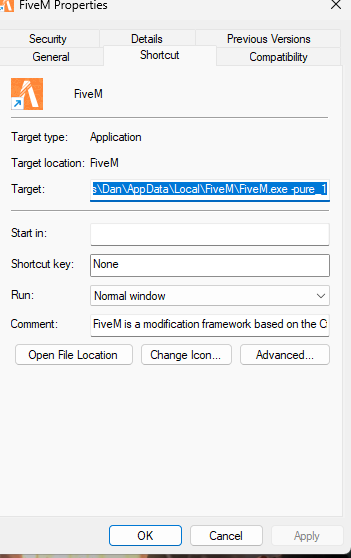
Clearing FiveM Cache
Follow these steps to clear your FiveM cache on Windows:
- Open the Windows search bar, type
%localappdata%, and press Enter. - Locate and open the FiveM folder.
- Open the FiveM Application Data folder.
- Within this folder, open the Data folder.
- Hold Ctrl and click the folders: Cache, Server-Cache, and Server-Cache-Priv.
- Right-click the selected folders and choose Delete, or press the Del key.